Creating a CGI directory
Please follow these steps if you are creating a cgi directory. If you do not know what a cgi directory is please do not follow these steps as they are only required for advanced web developers.
Step One: Log in with you ftp client. If you need directions for this click here.
Step Two: In your www directory, create a directory called cgi
Step Three: Open the cgi directory and put a file in there called .htaccess
The .htaccess file is a file that you can create with any text editor. All you need to do is create a new file and include the following lines:
Options +ExecCGI
AddHandler cgi-script .pl
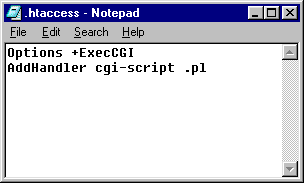
Save the file as .htaccess
Put the file in the cgi directory
Step Four: All future cgi scripts that you wish to use for your site will go in the cgi directory.
In order for everyone to use your cgi scripts you must use your FTP client to change the premissions on the cgi files. In WSFTP select the file in question and right click on it. Select chmod from the menu that pops up. In the box that opens select execute access for all three parties. In other FTP programs you may have to type in the following command: chmod 755 *.pl (or what ever extension the cgi script that you are using has).
Notes:
the location of our sendmail program on the server is /usr/sbin/sendmail
the location of perl is /usr/bin/perl
please note that your cgi directory cannot be called cgi-bin because that
is a reserved word.